v1.15: Custom Watermarks and Global Content Control
New Feature
1. Custom Watermarks (Paid Plans):
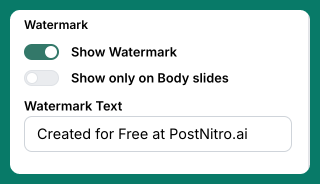
- Add your brand to every slide
- No character limit - add your name, website, or any text
- Fixed watermark position for consistency
How to use:
1. Navigate to the Text tab
2. Find the "Watermark" section
3. Toggle "Show Watermark"
4. Enter your custom text in the "Watermark Text" field
2. Global Content Control:
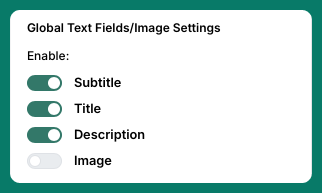
- Turn subtitles, titles, descriptions, and images on/off globally
- Override global settings for individual slides
- Save time with consistent carousel designs
How to use:
1. Go to the Text tab
2. Look for global toggles for subtitle, title, description, and image
3. Enable or turn off as needed for your carousel
3