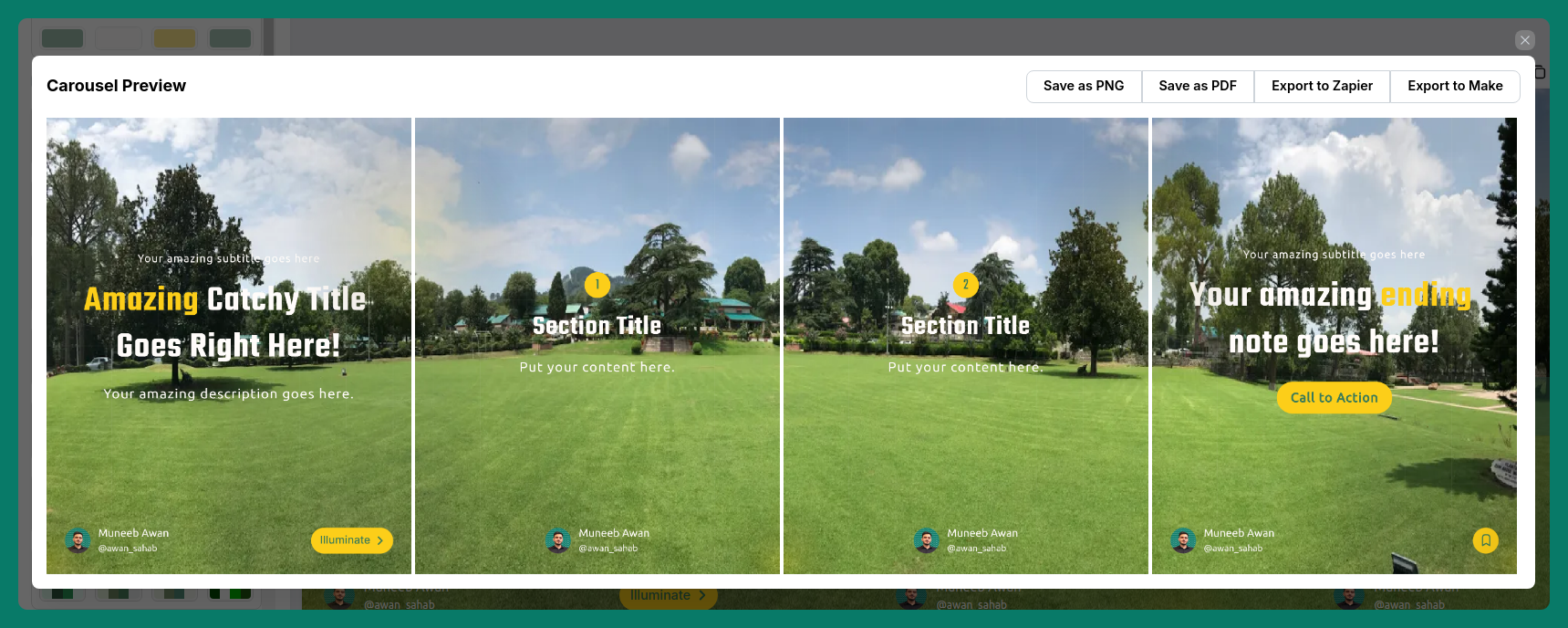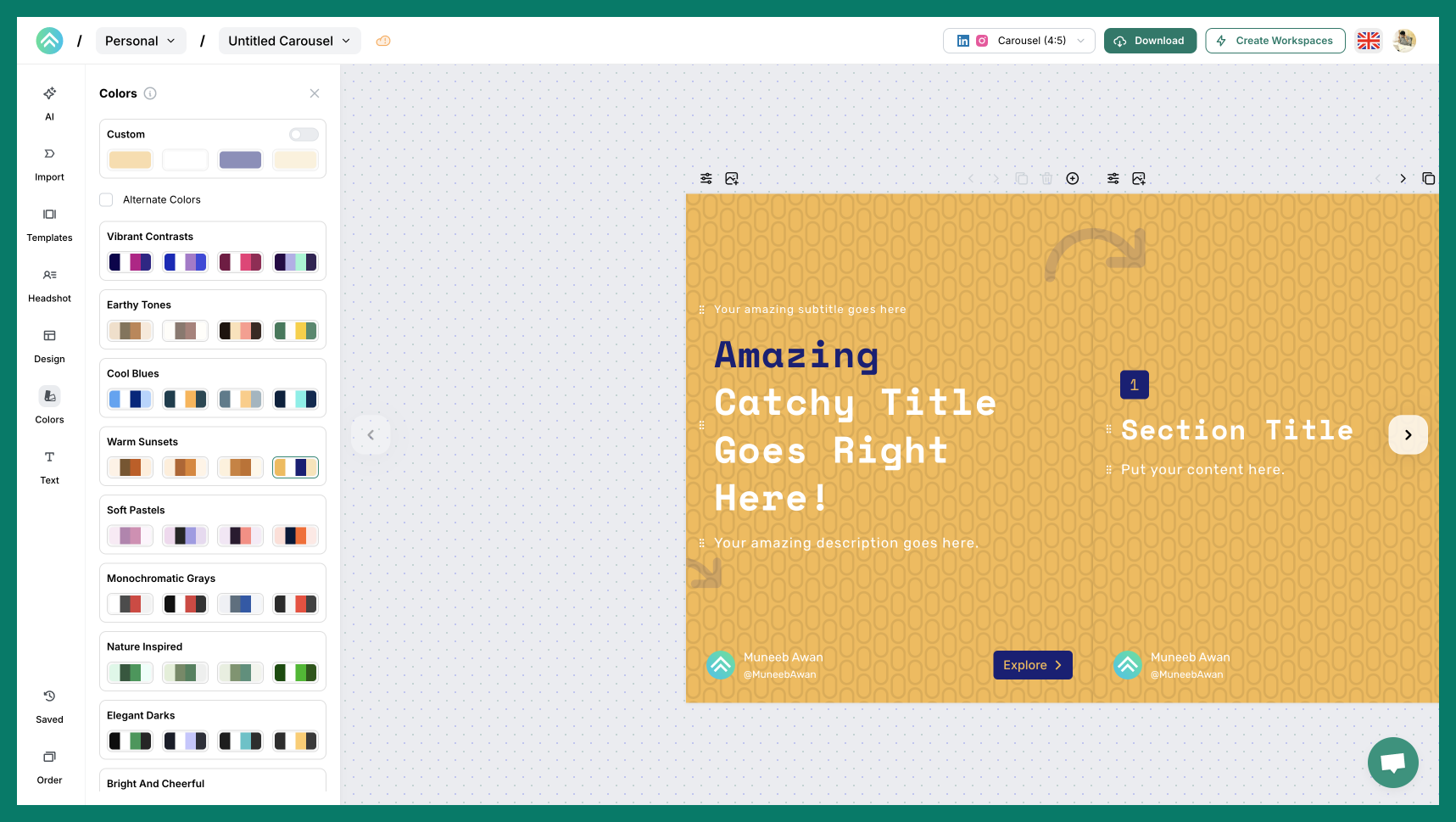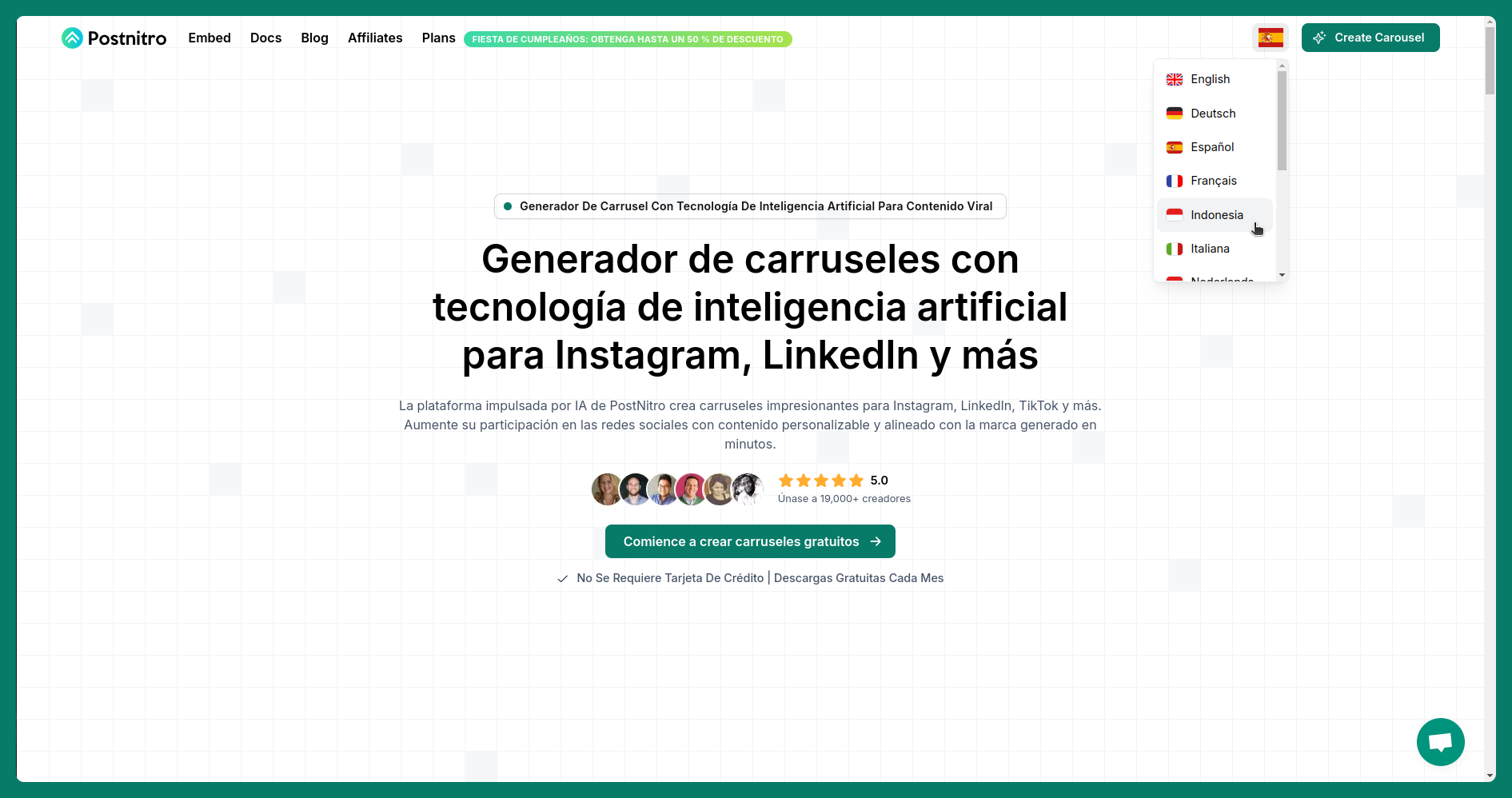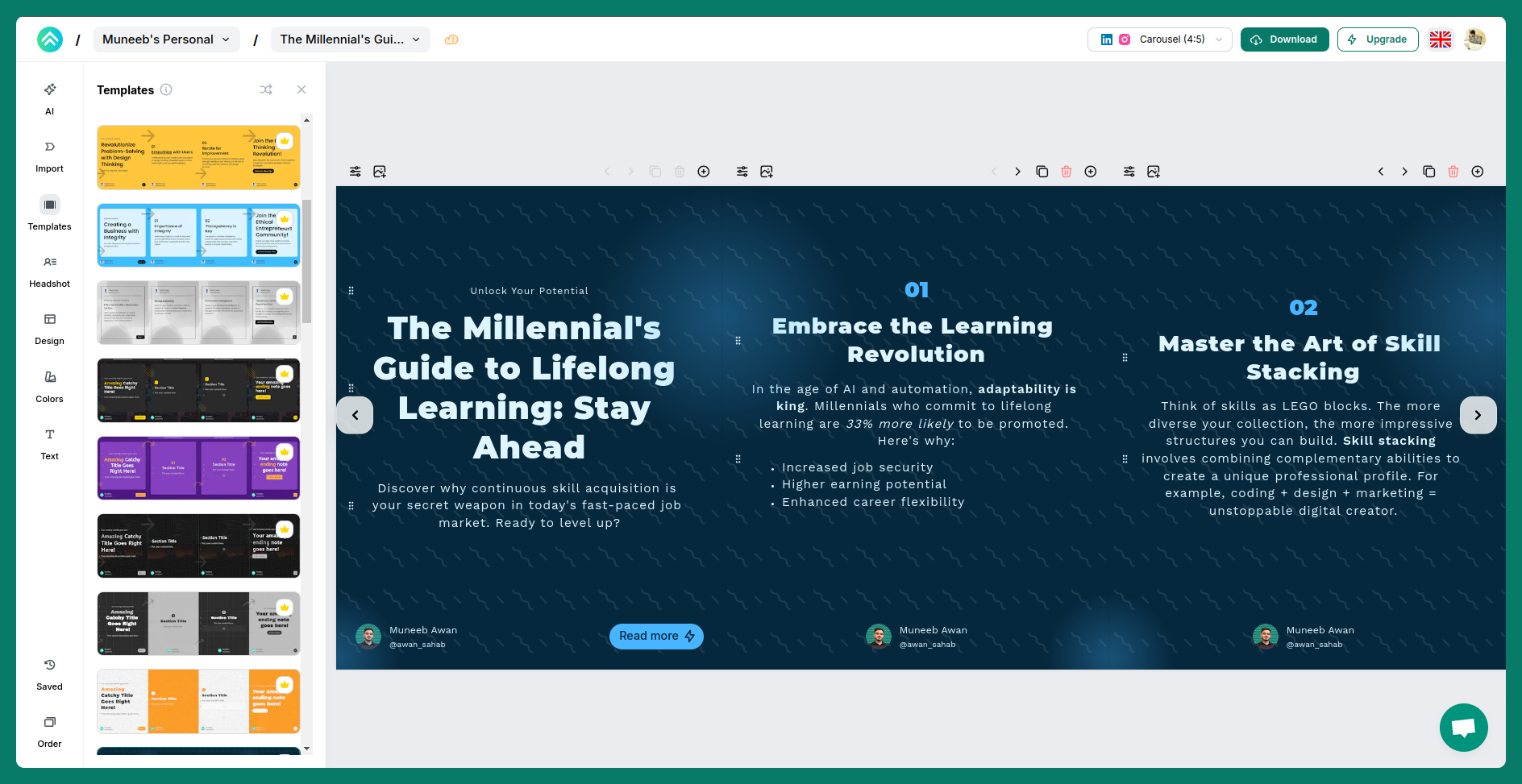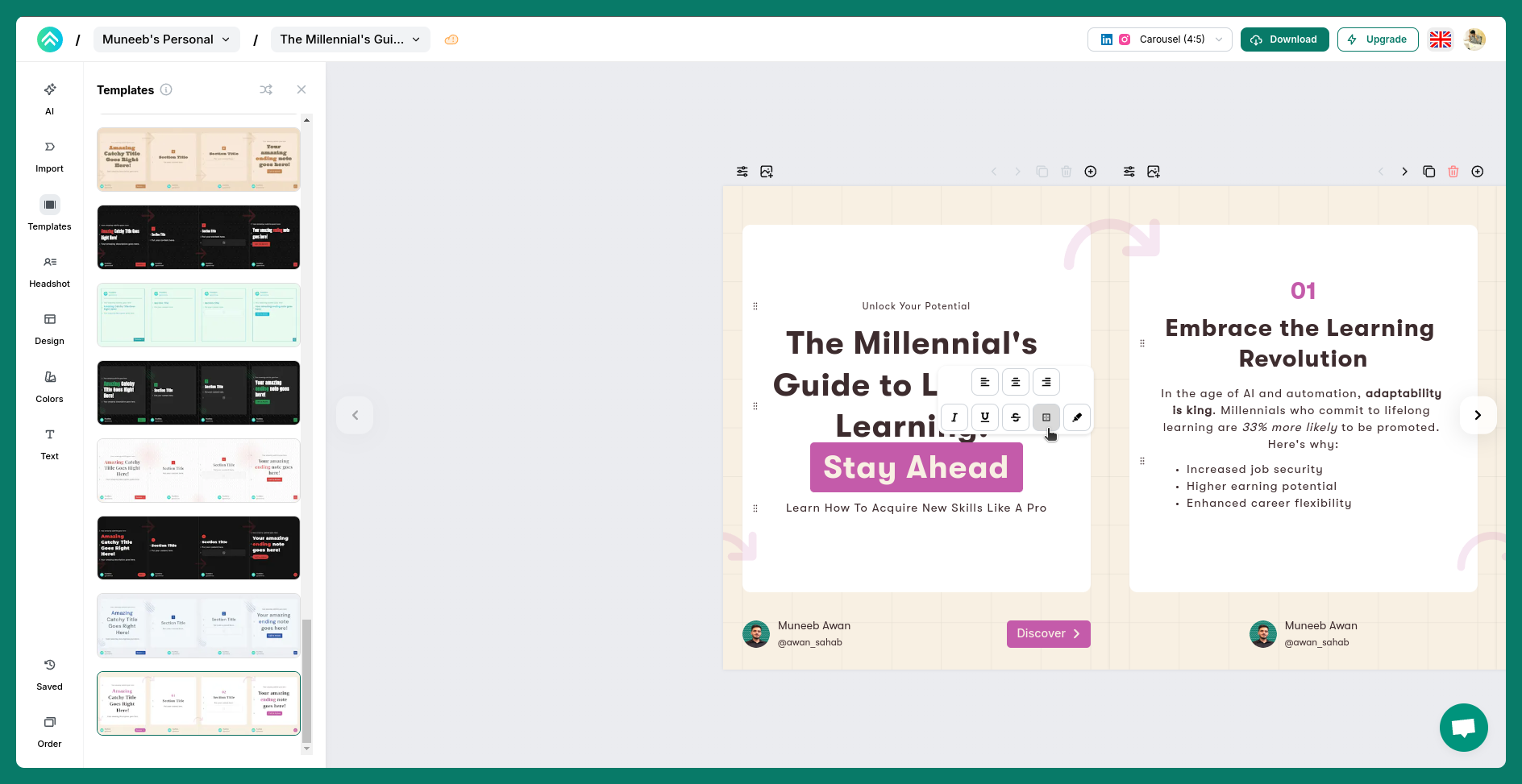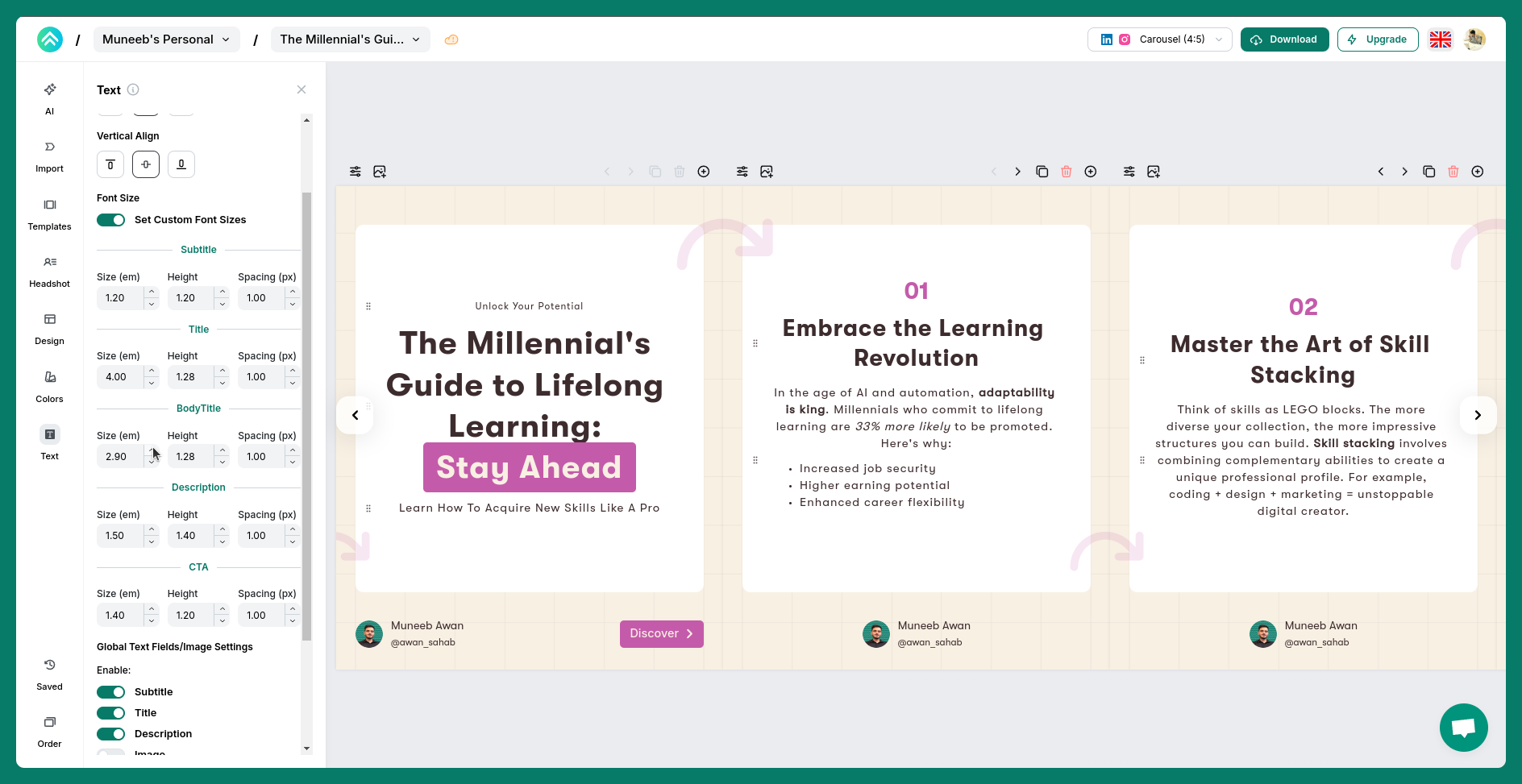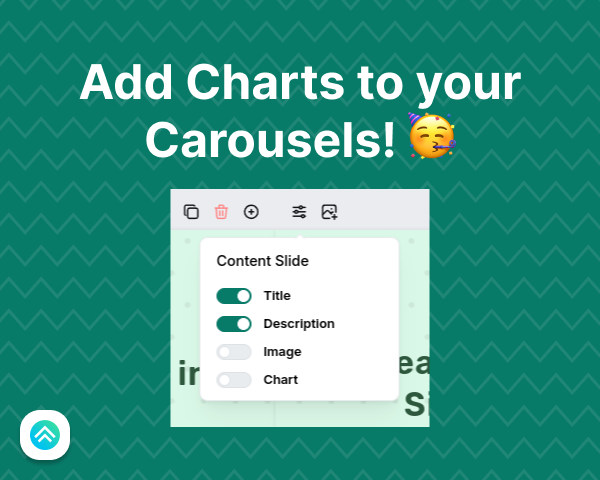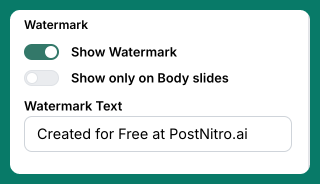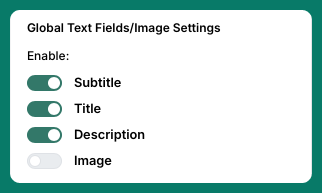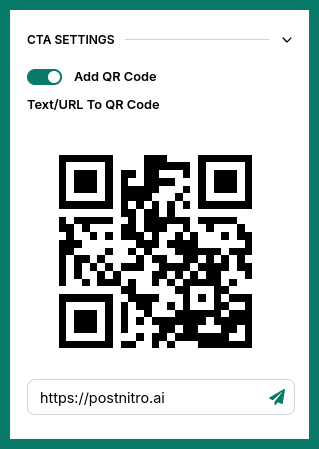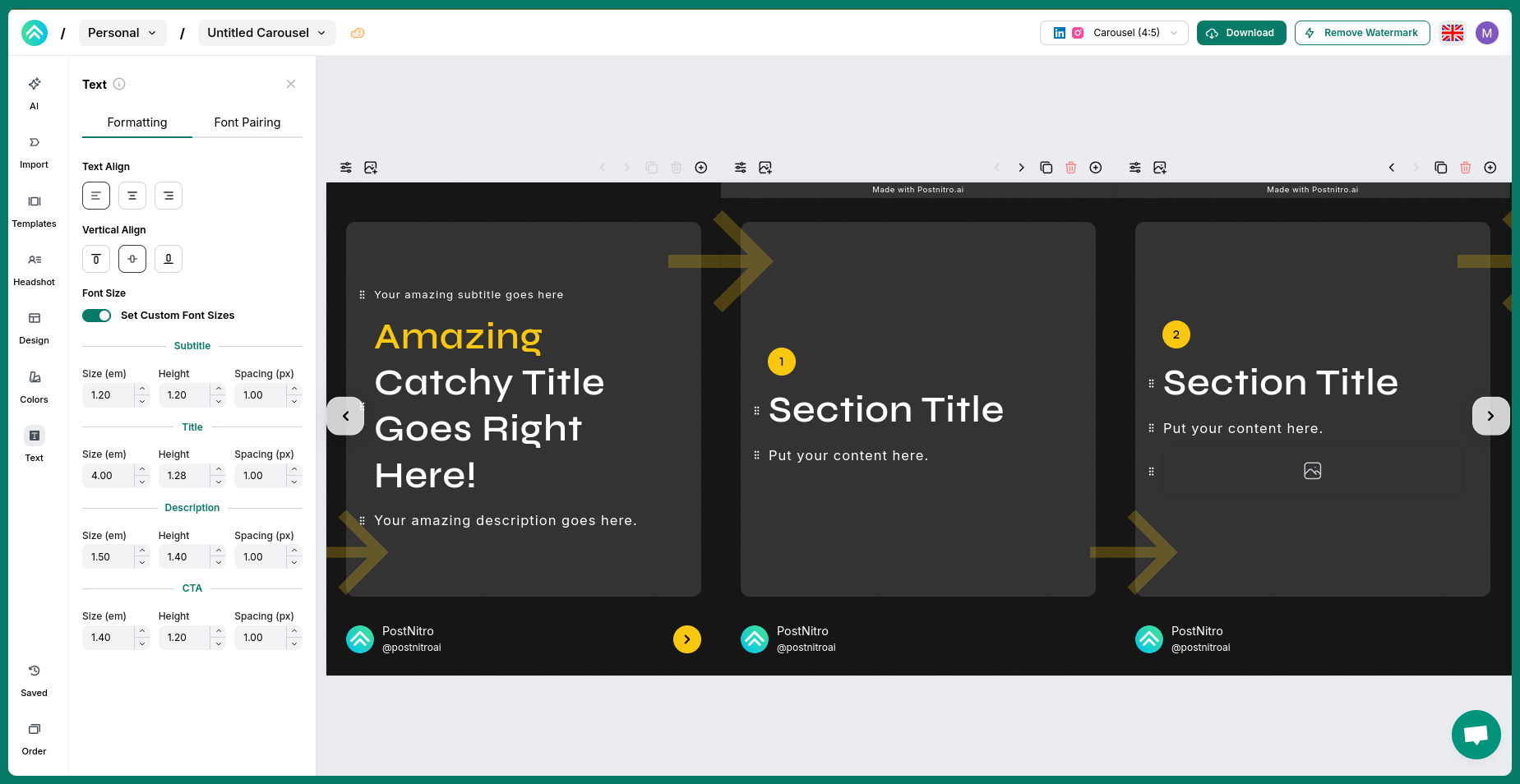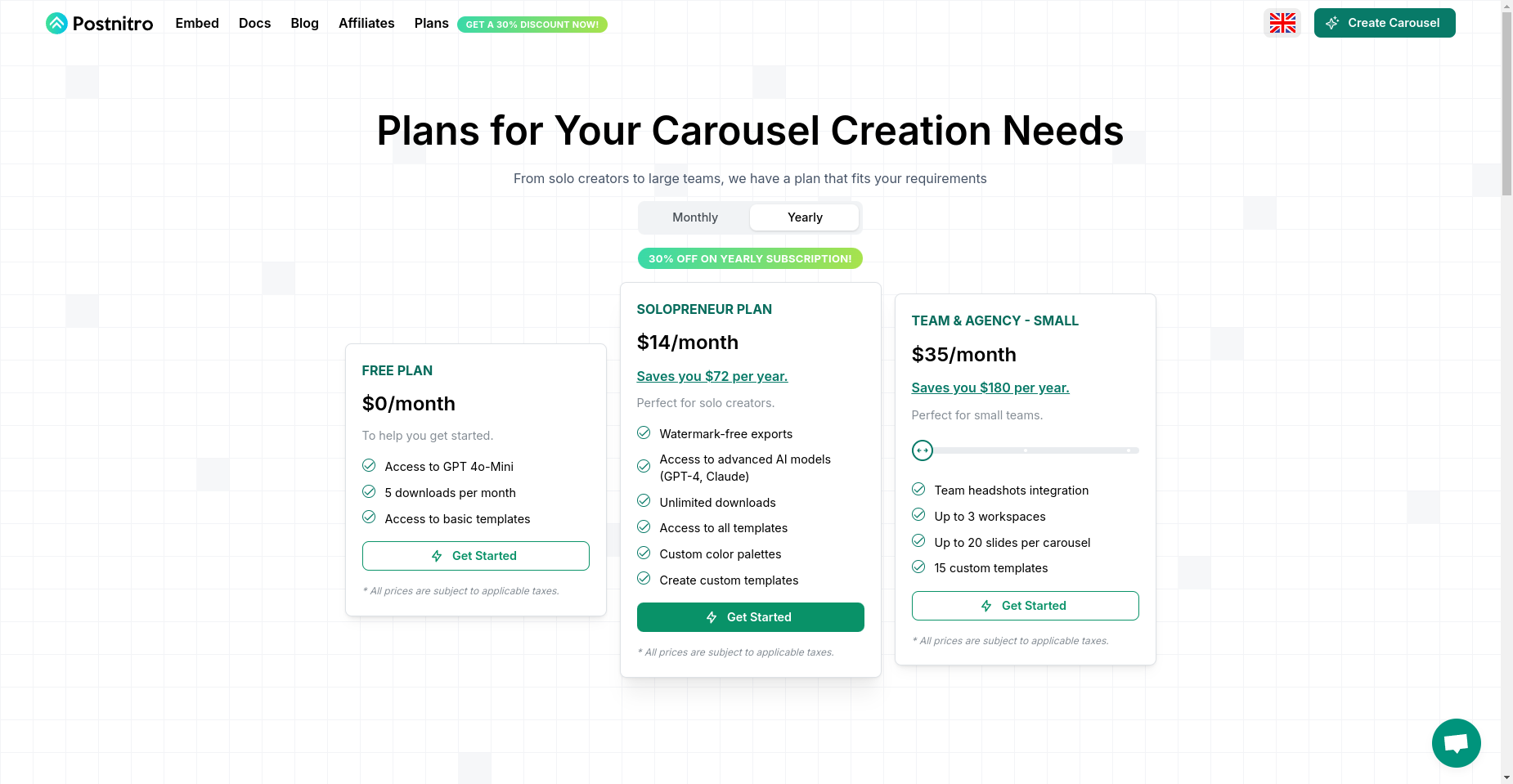v1.21: Version History for AI-Generated Content
Unleash your creativity with our new Version History feature!
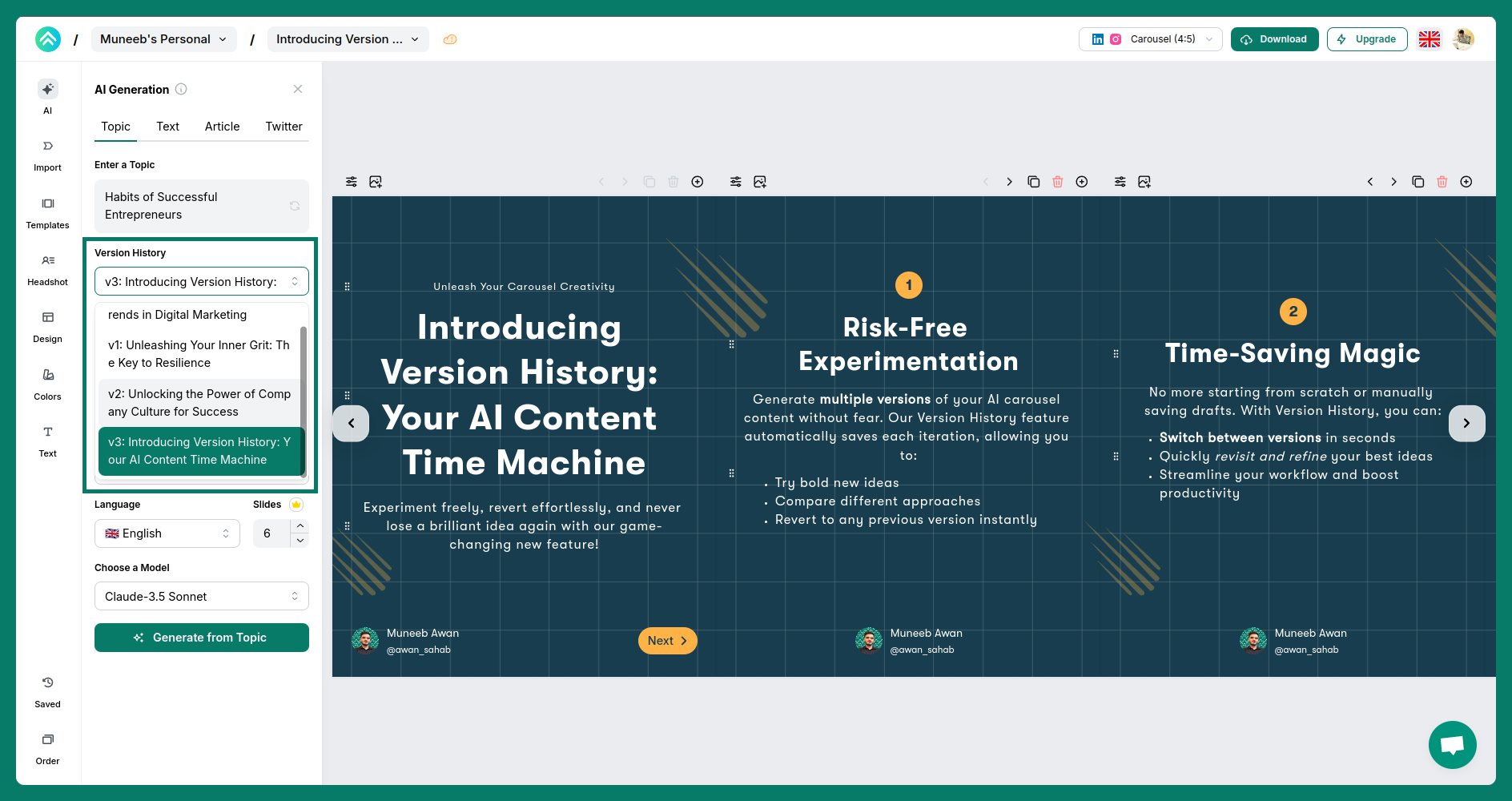
- Automatically save each AI-generated carousel content as a new version
- Unlimited versions saved for each carousel, kept indefinitely
- Easily switch between versions or revert to previous ideas
- Available to all users, regardless of plan
Benefits:
- Experiment freely without fear of losing great ideas
- Save time by quickly switching between different content versions
- Track your creative process with a permanent record of all versions
How to use:
1. Generate AI content for your carousel as usual
2. Find all versions in the "Version History" dropdown
3. Select any version to apply it to your carousel instantly